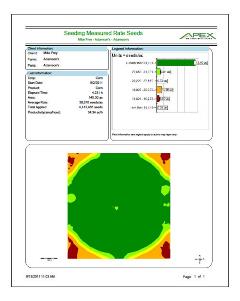Mega Menu
Mega menu is possible in BS5 but we will need to create a custom template layout for the navigation widget. The following is a hard-coded example.

Font Awesome 6
FA6+ icons will work on all widgets.
The FMH Icon box will need a new version created because the styling is broken in Bootstrap 5 templates (this has nothing to do with FA).
FMH Icon Widget
Icons can now be used in Content blocks by pasting the HTML tags from www.fontawesome.com into the HTML editor.
Here are some new icons from Font Awesome 6
face-awesome
envelopes
wheat-awn
Bootstrap Components
Code snippits from http://getbootstrap.com pasted into Content Blocks.
h1. Bootstrap heading
h2. Bootstrap heading
h3. Bootstrap heading
h4. Bootstrap heading
h5. Bootstrap heading
h6. Bootstrap heading
Nav Tabs
Nav Pills
Accordion
.accordion-body, though the transition does limit overflow.
.accordion-body, though the transition does limit overflow.
.accordion-body, though the transition does limit overflow.
Tables
| # | First | Last | Handle |
|---|---|---|---|
| 1 | Mark | Otto | @mdo |
| 2 | Jacob | Thornton | @fat |
| 3 | Larry the Bird | ||
Alerts
Image Carousel
Modals
Sitefinity Widgets
Default, out of the box, Bootstrap 5 templates available for widgets.
The navigation template used above is called Horizontal.
Navigation Widget - Tabs Template
Navigation Widget - Pills Template
Breadcrumb


List Widget - Expandable List Template
Precision Claims FAQs
List Widget - Simple List Template
Crop Claims Reminders
-
How To Report MPCI Claims
-
MPCI Claim Reporting Deadlines
-
Appraisals
-
Production Records by Unit
-
Production Delivered to a Commercial Elevator
-
Production From Precision Farming Technology Systems
-
Production Weighed and Farm Stored
-
Authorization for Load Records, Storage Structure Marking, or Combine Monitor Records
-
Fed Production
-
Quality Adjustment
-
What is a Simplified Claim?
-
What can insureds do to expedite the claim process?
List Widget - Anchor List Template
Quality Control Review FAQ
- What can an Insured do to prepare for a review?
- What can Agents do to prepare for a review?
- How does the review process begin?
Quality Control Review FAQ
What can an Insured do to prepare for a review?
Third party documentation (i.e. summary/settlement sheets from the elevator) is required when applicable and available. Insureds are expected to have available hard copy records that will 1) support the total production raised for the crop/county/year being reviewed and 2) that can demonstrate how production was kept separate between various units, practices and types (if applicable).
Insureds will also want make themselves available to meet with the quality control reviewer as the reviews will need to be completed before the claims can be processed.
What can Agents do to prepare for a review?
How does the review process begin?
Documents List - Documents List Template
Documents List - Documents List Template
| Title | Type | Size | |
| 4100 KB | DownloadCLIP_Brochure_2025 | ||
| jpg | 83 KB | DownloadCrop-and-Livestock-Income-Protection | |
| 1053 KB | DownloadECOplus_Brochure_2026_TRIFOLD | ||
| 1107 KB | DownloadSCOplus_Brochure_2026_TRIFOLD | ||
| 491 KB | DownloadFMH MHC Letter Combined |
News Widget - News List Template
News list template is the only template available by default.
-
Farmers Mutual Hail Announces Officer Promotions
Jan 28, 2026, 12:55 by User Not FoundFarmers Mutual Hail Insurance Company of Iowa (FMH) is pleased to announce its new officer promotions for 2026.Full story -
Multi-Generational Agent-Farmer Relationship Highlights FMH Values
Jan 3, 2026, 11:13 by User Not FoundFMH has been run by the same family for over 125 years, and that family-oriented approach remains central to our values.Full story -
Three Tips for Better 2025 Crop Insurance Claims
Nov 4, 2025, 11:36 by User Not FoundCrop insurance claims can be complex. For a smoother and faster claims experience, be sure to report promptly and prepare the right records with our helpful tips.Full story -
Precision Solutions Cuts Claim Time in Half for Farm Family
Nov 1, 2025, 11:02 by User Not FoundUsing precision data to adjust a crop insurance claim can cut the time it takes to complete the appointment and paperwork in half.Full story -
FMH Statement on Oct. 1, 2025, Government Shutdown
Oct 1, 2025, 11:18 by User Not FoundThe following statement has been sent to FMH agency partners. For policyholders with questions about MPCI crop insurance impacts due to the shutdown, please contact your FMH agent.Full story
Blog Posts Widget - Blog Posts Lists Template
Precision Solutions: Steps to Using Precision Data for Acreage Reporting
When using precision data to report acreage, a farmer does not need to use their FSA records for crop insurance. This means they can report to their agent as soon as they are done planting.
With options to connect or upload precision data directly within the FMH Policyholder Center, farmers can have a faster, more secure electronic reporting experience.
Steps to Using Precision Data for Acreage Reporting
The information that is required for acreage reporting includes acres, plant dates, and crops planted. This data can all be recorded through precision equipment, and transferred electronically from the farmer to FMH.
Farmers:
1. Record data while planting
2. Change setup between fields to indicate field and crop information
3. Download data into FMS wirelessly or through a USB
4. Send necessary data to agent electronically through the FMH Policyholder Center
Agents:
1. Check FMHA Data Manager to access submitted precision data
2. Review data and assign units (if needed) in FMHA Mapping
3. Push data to policy for acreage reporting
4. Print acreage reports for signatures
5. Remind farmers to report acres to their local FSA office
FMH:
1. Assist agents and producers with any questions during the reporting process
2. Review policy before submitting to RMA

Acreage Reporting Tips + New John Deere Connection
The latest InsureCast podcast highlights planting progress (such as where we might see Replant or Prevent Plant), ways to streamline acreage reporting, and the new FMH Policyholder Center + John Deere Connection.