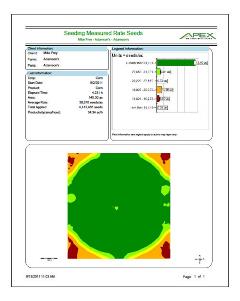Mega Menu
Mega menu is possible in BS5 but we will need to create a custom template layout for the navigation widget. The following is a hard-coded example.

Font Awesome 6
FA6+ icons will work on all widgets.
The FMH Icon box will need a new version created because the styling is broken in Bootstrap 5 templates (this has nothing to do with FA).
FMH Icon Widget
Icons can now be used in Content blocks by pasting the HTML tags from www.fontawesome.com into the HTML editor.
Here are some new icons from Font Awesome 6
face-awesome
envelopes
wheat-awn
Bootstrap Components
Code snippits from http://getbootstrap.com pasted into Content Blocks.
h1. Bootstrap heading
h2. Bootstrap heading
h3. Bootstrap heading
h4. Bootstrap heading
h5. Bootstrap heading
h6. Bootstrap heading
Nav Tabs
Nav Pills
Accordion
.accordion-body, though the transition does limit overflow.
.accordion-body, though the transition does limit overflow.
.accordion-body, though the transition does limit overflow.
Tables
| # | First | Last | Handle |
|---|---|---|---|
| 1 | Mark | Otto | @mdo |
| 2 | Jacob | Thornton | @fat |
| 3 | Larry the Bird | ||
Alerts
Image Carousel
Modals
Sitefinity Widgets
Default, out of the box, Bootstrap 5 templates available for widgets.
The navigation template used above is called Horizontal.
Navigation Widget - Tabs Template
Navigation Widget - Pills Template
Breadcrumb


List Widget - Expandable List Template
Precision Claims FAQs
List Widget - Simple List Template
Crop Claims Reminders
-
How To Report MPCI Claims
-
MPCI Claim Reporting Deadlines
-
Appraisals
-
Production Records by Unit
-
Production Delivered to a Commercial Elevator
-
Production From Precision Farming Technology Systems
-
Production Weighed and Farm Stored
-
Authorization for Load Records, Storage Structure Marking, or Combine Monitor Records
-
Fed Production
-
Quality Adjustment
-
What is a Simplified Claim?
-
What can insureds do to expedite the claim process?
List Widget - Anchor List Template
Quality Control Review FAQ
- What can an Insured do to prepare for a review?
- What can Agents do to prepare for a review?
- How does the review process begin?
Quality Control Review FAQ
What can an Insured do to prepare for a review?
Third party documentation (i.e. summary/settlement sheets from the elevator) is required when applicable and available. Insureds are expected to have available hard copy records that will 1) support the total production raised for the crop/county/year being reviewed and 2) that can demonstrate how production was kept separate between various units, practices and types (if applicable).
Insureds will also want make themselves available to meet with the quality control reviewer as the reviews will need to be completed before the claims can be processed.
What can Agents do to prepare for a review?
How does the review process begin?
Documents List - Documents List Template
Documents List - Documents List Template
| Title | Type | Size | |
| 4100 KB | DownloadCLIP_Brochure_2025 | ||
| jpg | 83 KB | DownloadCrop-and-Livestock-Income-Protection | |
| 1053 KB | DownloadECOplus_Brochure_2026_TRIFOLD | ||
| 1107 KB | DownloadSCOplus_Brochure_2026_TRIFOLD | ||
| 491 KB | DownloadFMH MHC Letter Combined |
News Widget - News List Template
News list template is the only template available by default.
Three Tips for Better 2025 Crop Insurance Claims
1. Report all losses as soon as possible.
Contact your FMH agent to report a claim when damage occurs or when you feel there could be a loss.
Reminder: Claims submitted after policy-defined deadlines are rejected. Exceptions to this rule are extremely limited. We encourage all agents and policyholders to examine their coverage and report any potential loss promptly.
2. For a traditional adjustment method (paperwork, bin measurements, etc.), this is what you’ll need to provide to your adjuster:
- Acreage and share verification by: FSA certification, precision farming technology, or other acceptable methods for the county (typically gathered by FMH adjuster).
- Complete records of disposition of grain, including copies of summary and/or settlement sheets.
- Estimated yields of all non-loss units of the crop.
3. For a precision adjustment method (maps and calibration records), this is what you’ll need to provide to your adjuster:
- A seeding measured rate map or seeding field summary.
- A harvest wet-weight map or harvest field summary.
- A calibration report where calibration is recorded manually or a software-generated report for each crop.
- Best Practice: FMH can generate these records if you submitted precision data through the FMH Policyholder Center (PHC). It’s quick, seamless, and secure! Once uploaded, all data and documents are available for your agent and adjuster to access right away in the event of a claim or APH review. You can also track the status of your claim in the PHC.
NEW CLAIMS CHECKLIST FLYERS
 Have a better claim process by using our new claim checklists. Each checklist guides you through the information needed to process an MPCI, Prevent Plant, or Replant claim with your FMH adjuster and answers common questions.
Have a better claim process by using our new claim checklists. Each checklist guides you through the information needed to process an MPCI, Prevent Plant, or Replant claim with your FMH adjuster and answers common questions.
Access Our Claims Checklists
www.fmh.com/claims/crop-claim-reminders
Blog Posts Widget - Blog Posts Lists Template
-
Reporting Acreage with FMH Precision Solutions
Many policyholders already collect precision ag data during planting. Put that data to work to report acreage for crop insurance with FMH Precision Solutions.Full story -
Prepping Your Customers for Planting with Precision
Help your farmers use the precision data they're already collecting to simplify planting and reporting this spring.Full story -
Q&A with an FMH Precision Tech Specialist
Learn how our expert staff supports agents getting started with Precision SolutionsFull story -
Traditional vs. Precision Claims: What Are the Differences?
Oct 16, 2023, 14:01 by Eric RicheLearn how Precision Solutions can lead to simplified claims and easier APH reviews for your customers.Full story -
See How Precision Solutions Saves Premium and Improves APH
See the difference with examples from our recent FieldView™ Partner Connect webinar.Full story