Mega Menu
Mega menu is possible in BS5 but we will need to create a custom template layout for the navigation widget. The following is a hard-coded example.

Font Awesome 6
FA6+ icons will work on all widgets.
The FMH Icon box will need a new version created because the styling is broken in Bootstrap 5 templates (this has nothing to do with FA).
FMH Icon Widget
Icons can now be used in Content blocks by pasting the HTML tags from www.fontawesome.com into the HTML editor.
Here are some new icons from Font Awesome 6
face-awesome
envelopes
wheat-awn
Bootstrap Components
Code snippits from http://getbootstrap.com pasted into Content Blocks.
h1. Bootstrap heading
h2. Bootstrap heading
h3. Bootstrap heading
h4. Bootstrap heading
h5. Bootstrap heading
h6. Bootstrap heading
Nav Tabs
Nav Pills
Accordion
.accordion-body, though the transition does limit overflow.
.accordion-body, though the transition does limit overflow.
.accordion-body, though the transition does limit overflow.
Tables
| # | First | Last | Handle |
|---|---|---|---|
| 1 | Mark | Otto | @mdo |
| 2 | Jacob | Thornton | @fat |
| 3 | Larry the Bird | ||
Alerts
Image Carousel
Modals
Sitefinity Widgets
Default, out of the box, Bootstrap 5 templates available for widgets.
The navigation template used above is called Horizontal.
Navigation Widget - Tabs Template
Navigation Widget - Pills Template
Breadcrumb


List Widget - Expandable List Template
Precision Claims FAQs
List Widget - Simple List Template
Crop Claims Reminders
-
How To Report MPCI Claims
-
MPCI Claim Reporting Deadlines
-
Appraisals
-
Production Records by Unit
-
Production Delivered to a Commercial Elevator
-
Production From Precision Farming Technology Systems
-
Production Weighed and Farm Stored
-
Authorization for Load Records, Storage Structure Marking, or Combine Monitor Records
-
Fed Production
-
Quality Adjustment
-
What is a Simplified Claim?
-
What can insureds do to expedite the claim process?
List Widget - Anchor List Template
Quality Control Review FAQ
- What can an Insured do to prepare for a review?
- What can Agents do to prepare for a review?
- How does the review process begin?
Quality Control Review FAQ
What can an Insured do to prepare for a review?
Third party documentation (i.e. summary/settlement sheets from the elevator) is required when applicable and available. Insureds are expected to have available hard copy records that will 1) support the total production raised for the crop/county/year being reviewed and 2) that can demonstrate how production was kept separate between various units, practices and types (if applicable).
Insureds will also want make themselves available to meet with the quality control reviewer as the reviews will need to be completed before the claims can be processed.
What can Agents do to prepare for a review?
How does the review process begin?
Documents List - Documents List Template
Documents List - Documents List Template
| Title | Type | Size | |
| 602 KB | DownloadFMHQ Release 2 Guide | ||
| 405 KB | DownloadWFRP Checklist for Agents 2026 | ||
| 504 KB | DownloadWFRP Policy Provisions 2026 | ||
| 3231 KB | DownloadWFRP Handbook 2026 | ||
| 203 KB | DownloadECO_MCO_SCO_Coverage Comparison Flyer |
News Widget - News List Template
News list template is the only template available by default.
-
FMH Statement on Oct. 1, 2025, Government Shutdown
Oct 1, 2025, 11:18 by User Not FoundThe following statement has been sent to FMH agency partners. For policyholders with questions about MPCI crop insurance impacts due to the shutdown, please contact your FMH agent.Full story -
NEW FMH STUDY PROVES PRECISION CLAIM EFFICIENCY, STEWARDSHIP
Sep 18, 2025, 10:36 by Elise HepkerDid you know precision claims can cut more than half the time off a traditional claim to complete? Not only does this save time for your customers, but they can also receive claim payments even faster.Full story -
FMH Registers Record Number of Precision Acres Reported
Sep 4, 2025, 13:39 by User Not FoundFMH was among the first in the industry to create crop insurance solutions based on precision ag data.Full story -
Is the New Margin Coverage Option Right for You?
Sep 3, 2025, 15:28 by User Not FoundThe new federal Margin Coverage Option (MCO) endorsement is now available for the 2026 crop year from FMH.Full story -
Curtis Swain Promoted to EVP - General Counsel of FMH
Aug 28, 2025, 10:39 by User Not FoundFMH is pleased to announce the promotion of Curtis Swain to Executive Vice President, General Counsel.Full story
Blog Posts Widget - Blog Posts Lists Template
Precision Solutions Saves Time in Missouri Replant Claim
 A late-April storm struck the Great Plains and Midwest regions, affecting some areas that had experienced good planting conditions earlier
in the month. With crops already emerging in many states, replanting efforts were underway, and with them, replant claims.
A late-April storm struck the Great Plains and Midwest regions, affecting some areas that had experienced good planting conditions earlier
in the month. With crops already emerging in many states, replanting efforts were underway, and with them, replant claims.
“I received a call from Adjuster Kent Fischer in Missouri. The farmer had just finished planting 2,000 acres of corn, and Kent knew he was planning to report his acres using ACR after planting,” said Branden Plummer, Precision Technology Specialist. “He contacted me to see if we could use that planting data he already collected for this claim.”
ACR stands for Automated Crop Reporting, which is the electronic transfer process to seamlessly use precision data for crop insurance reporting purposes.
To process the Missouri replant claim, the adjuster needed to assign unit numbers to the land.
“Typically, the adjuster would need to print the contract summary report with the location and section numbers and then match them to the units,” said Cameron Bishop, Field Claims Supervisor. “This can be a time-consuming process for the adjuster, especially for large farms like this one.”
Instead, the farmer sent his precision planting data to Plummer, who was able to easily upload the data via ACR into the FMHA mapping application. He assigned units to the land, and then generated a map-based report for the adjuster to use for the replant claim.
“I got the call from Kent at 3 in the afternoon. I received the farmer’s data later that day, and then was able to provide the map-based report to Kent and the farmer by the next morning,” said Plummer.
Fischer used the map-based report to record the number of acres affected and the estimated number to be replanted. This not only saved him time in finding this information, but it reduced the amount of time he needed to spend with the farmer – which meant the farmer could get back into the field sooner.
“The farmer was pretty happy,” added Bishop. “Using precision data definitely helped with speed and service.”



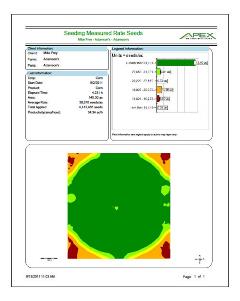
Leave a commentOrder by
Newest on top Oldest on top