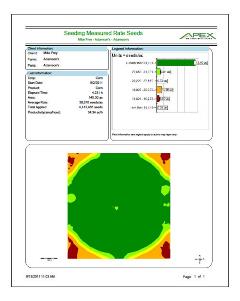Mega Menu
Mega menu is possible in BS5 but we will need to create a custom template layout for the navigation widget. The following is a hard-coded example.

Font Awesome 6
FA6+ icons will work on all widgets.
The FMH Icon box will need a new version created because the styling is broken in Bootstrap 5 templates (this has nothing to do with FA).
FMH Icon Widget
Icons can now be used in Content blocks by pasting the HTML tags from www.fontawesome.com into the HTML editor.
Here are some new icons from Font Awesome 6
face-awesome
envelopes
wheat-awn
Bootstrap Components
Code snippits from http://getbootstrap.com pasted into Content Blocks.
h1. Bootstrap heading
h2. Bootstrap heading
h3. Bootstrap heading
h4. Bootstrap heading
h5. Bootstrap heading
h6. Bootstrap heading
Nav Tabs
Nav Pills
Accordion
.accordion-body, though the transition does limit overflow.
.accordion-body, though the transition does limit overflow.
.accordion-body, though the transition does limit overflow.
Tables
| # | First | Last | Handle |
|---|---|---|---|
| 1 | Mark | Otto | @mdo |
| 2 | Jacob | Thornton | @fat |
| 3 | Larry the Bird | ||
Alerts
Image Carousel
Modals
Sitefinity Widgets
Default, out of the box, Bootstrap 5 templates available for widgets.
The navigation template used above is called Horizontal.
Navigation Widget - Tabs Template
Navigation Widget - Pills Template
Breadcrumb


List Widget - Expandable List Template
Precision Claims FAQs
List Widget - Simple List Template
Crop Claims Reminders
-
How To Report MPCI Claims
-
MPCI Claim Reporting Deadlines
-
Appraisals
-
Production Records by Unit
-
Production Delivered to a Commercial Elevator
-
Production From Precision Farming Technology Systems
-
Production Weighed and Farm Stored
-
Authorization for Load Records, Storage Structure Marking, or Combine Monitor Records
-
Fed Production
-
Quality Adjustment
-
What is a Simplified Claim?
-
What can insureds do to expedite the claim process?
List Widget - Anchor List Template
Quality Control Review FAQ
- What can an Insured do to prepare for a review?
- What can Agents do to prepare for a review?
- How does the review process begin?
Quality Control Review FAQ
What can an Insured do to prepare for a review?
Third party documentation (i.e. summary/settlement sheets from the elevator) is required when applicable and available. Insureds are expected to have available hard copy records that will 1) support the total production raised for the crop/county/year being reviewed and 2) that can demonstrate how production was kept separate between various units, practices and types (if applicable).
Insureds will also want make themselves available to meet with the quality control reviewer as the reviews will need to be completed before the claims can be processed.
What can Agents do to prepare for a review?
How does the review process begin?
Documents List - Documents List Template
Documents List - Documents List Template
| Title | Type | Size | |
| 405 KB | DownloadWFRP Checklist for Agents 2026 | ||
| 504 KB | DownloadWFRP Policy Provisions 2026 | ||
| 3231 KB | DownloadWFRP Handbook 2026 | ||
| 203 KB | DownloadECO_MCO_SCO_Coverage Comparison Flyer | ||
| 93 KB | DownloadReplant Claim Checklist |
News Widget - News List Template
News list template is the only template available by default.
FMH Policyholder Center + John Deere Connection
The new FMH Policyholder Center + John Deere connection replaces the old method of submitting acreage and production through the John Deere Operations Center™.
What is the FMH Policyholder Center + John Deere Connection?
Instead of sending data to FMH within the John Deere Operations Center, policyholders can now submit their data to their agent directly from the FMH Policyholder Center. This not only brings all policyholder precision needs into the Policyholder Center, but it simplifies the agent process too.
The old method in the John Deere Operations Center has been removed from the system, making this new connection the preferred method for policyholders to submit John Deere data to FMH.
How the new connection works:
- Policyholder connects their FMH Policyholder Center (PHC) account to their John Deere Operations Center account
- Policyholder submits planting or harvest data with just a few clicks in the PHC
- Agent receives notification to begin processing data for acreage or production reporting
Why are we changing how a policyholder submits their John Deere data?
FMH continues to enhance Precision Solutions to streamline the insurance process and ensure our partnerships serve the shared customer. By aligning the John Deere data submission process with other precision reporting processes in the Policyholder Center, FMH now offers a single platform for all a policyholder’s precision needs.
With an in-house system and process, data is secure, self-contained, and remains exclusively with the insurance company and in the hands of the grower - a goal of both John Deere and FMH.
“It is exciting for us to maintain a relationship with Deere where we continue to work for the best interest of the customer,” said Dawn Stoppelmoor, Assistant Vice President – Business Development. “Data privacy and data security are important concerns to our customers, the kind that keep them up at night.”
Blog Posts Widget - Blog Posts Lists Template
-
Reporting Acreage with FMH Precision Solutions
Many policyholders already collect precision ag data during planting. Put that data to work to report acreage for crop insurance with FMH Precision Solutions.Full story -
Prepping Your Customers for Planting with Precision
Help your farmers use the precision data they're already collecting to simplify planting and reporting this spring.Full story -
Q&A with an FMH Precision Tech Specialist
Learn how our expert staff supports agents getting started with Precision SolutionsFull story -
Traditional vs. Precision Claims: What Are the Differences?
Oct 16, 2023, 14:01 by Eric RicheLearn how Precision Solutions can lead to simplified claims and easier APH reviews for your customers.Full story -
See How Precision Solutions Saves Premium and Improves APH
See the difference with examples from our recent FieldView™ Partner Connect webinar.Full story