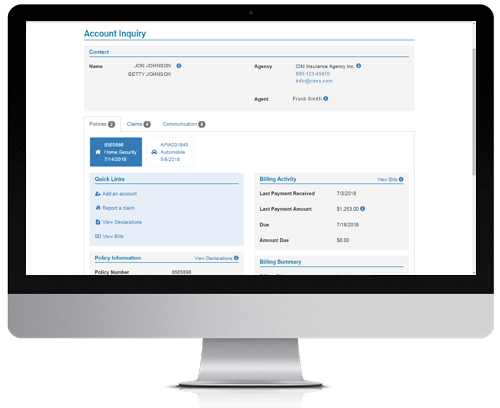Features & Access
![]()
Submit a Claim
![]()
Policy Info
& Docs
![]()
History of Accounts
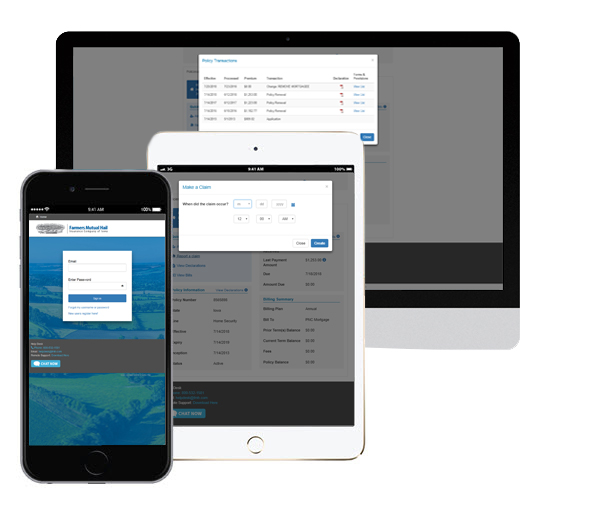
What do you need to register an account on Farm & Ranch Insured Portal?
To register for access to the FMH Farm & Ranch Insured Portal, you just need an active email address and your policy number.Create Your Account Today

With just a few clicks you can create your new Farm & Ranch Insured Portal account.
From the ease of your own computer or mobile device, you can sign up and access your FMH farm & ranch policy and claims information in minutes.
How-To's
How to Access Declarations, Forms, and Policy Provisions*
- In the Quick Links section, click View Declarations. This will open a pop-up window displaying Policy Transactions.
- In the Policy Transactions window, click View List under the Forms & Provisions column.
- On the Declarations, Forms, and Provisions screen, click the Download All button to download all the Forms and Provisions as PDF files into a zip folder.
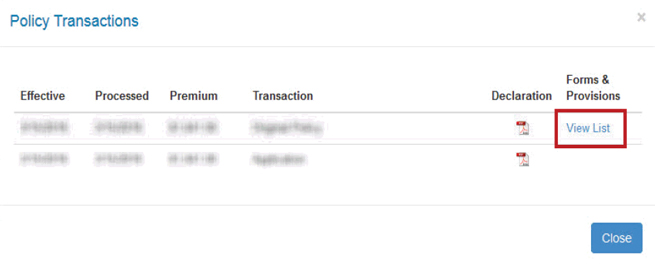
How to Access Billing Activity
In the Billing Activity section, click View Bills. This will open a pop-up window displaying Installments.
How to Add an Additional Account
In the Quick Links sections, click Add an account. This will take you to the registration screen to register another
account with your login credentials.
How to Make a Claim
In the Quick Links section, click Make a claim. This will open a pop-up window to enter the date and time of the
claim, and then it will take you into additional questions for claim details.
If you have any policy changes, requests, or questions, please contact your agent.
With the availability of electronic provisions, FMH is going green and no longer printing and mailing policy provisions unless requested by the insured. If you are interested in receiving paper policy provisions, please contact the FMH Help Desk at 1-800-532-1581. Select states require crop insurance companies to mail private product policy provisions to its customers. FMH will continue to print and mail private product policy provisions for those states.