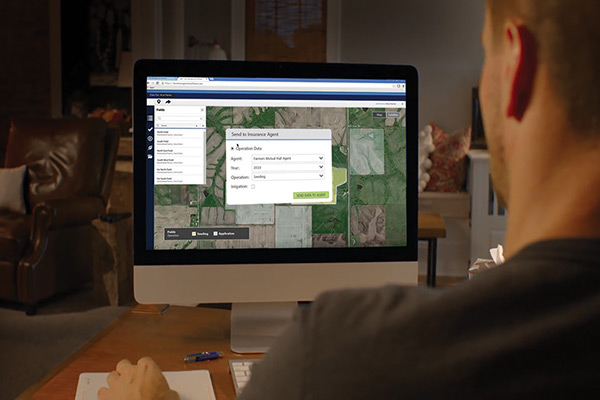When using precision data to report acreage, a farmer does not need to use their FSA records for crop insurance. This means they can report to their agent as soon as they are done planting.
With options to connect or upload precision data directly within the FMH Policyholder Center, farmers can have a faster, more secure electronic reporting experience.
Steps to Using Precision Data for Acreage Reporting
The information that is required for acreage reporting includes acres, plant dates, and crops planted. This data can all be recorded through precision equipment, and transferred electronically from the farmer to FMH.
Farmers:
1. Record data while planting
2. Change setup between fields to indicate field and crop information
3. Download data into FMS wirelessly or through a USB
4. Send necessary data to agent electronically through the FMH Policyholder Center
Agents:
1. Check FMHA Data Manager to access submitted precision data
2. Review data and assign units (if needed) in FMHA Mapping
3. Push data to policy for acreage reporting
4. Print acreage reports for signatures
5. Remind farmers to report acres to their local FSA office
FMH:
1. Assist agents and producers with any questions during the reporting process
2. Review policy before submitting to RMA

Acreage Reporting Tips + New John Deere Connection
The latest InsureCast podcast highlights planting progress (such as where we might see Replant or Prevent Plant), ways to streamline acreage reporting, and the new FMH Policyholder Center + John Deere Connection.