HOW IT WORKS
The General Agency can select which accounts to pull Agency Sweep payments from using an ACH authorization form. After receiving payment from their insured, the agent can then request an Agency Sweep payment to pay the Private Product balance in full via FMHA. Once the payment is submitted, both the requesting agent and funding agency will receive a confirmation email.

How do I get started?
Request access to submit Agency Sweep payments from your Sales Manager. They can also provide you with the Agency Sweep Authorization Form.
ACCESS IN FMHA
Once you have access approved in the FMH Agent Center, navigate to Agency Management > Agency Sweep to submit a payment. For detailed instructions on how to submit an Agency Sweep payment, view the FAQ guide. 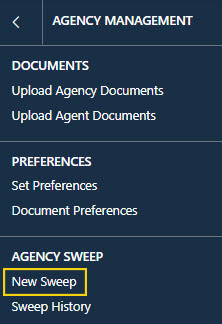
View the Agency Sweep FAQ Guide
QUESTIONS
If you have questions about the Agency Sweep form or how the process works, please contact your FMH Sales Manager. For processing questions, please contact FMHAgencyDocs@fmh.com.


.jpg?sfvrsn=684c5f1b_1)